Video Design/
Ideas
The final stage of the project is to design and create a one
minute promotional video to accompany my fictional game, I would need to use
Adobe premiere to create it.
I started out by watching some trailers for other video
games, on youtube, to give me an idea of what content and structure I should
use. Below are some links to some of the videos I watched.
Having watched these examples of game trailers it gave me an
idea of how to structure the video in terms of its content, music and effects.
All the videos have a backing track that is in sync with the video. Also they
use transition effects to move through the footage.
With the idea I have for my project, a sci-fi style bowls
game, it would prove difficult to make a video with footage of bowls game play
as there hasn't been one made. Unlike if I was to make a football game there is
plenty of stock footage out there that I could use. This is why I decided the
game would be more of an action game than a game about bowls which adds an
element of irony to the video and theme and is in keeping with the light
hearted nature of the game. This would help me in the process of making the
video as there is plenty of footage out there of sci-fi style action games.
With this in mind I set about designing a short storyboard
of how my video will go.
The video will start with the pegi 18 age rating followed by
the Xbox branding then the game studio logo. Having watched videos for other
games they tend to follow this patter, whether the images are at the start or
the end of the video.
As an introduction I would have an image of space with the
words “Do you love space?” transitioning into an image of bowls with the words “Do
you love bowls?” the video will then cut to the title of the game. I will then
follow this up with footage of gameplay and at intervals have title on screen
saying things about gameplay, character, levels and possibly weapons
.
At this point I am ready to start creating my video in Premiere.
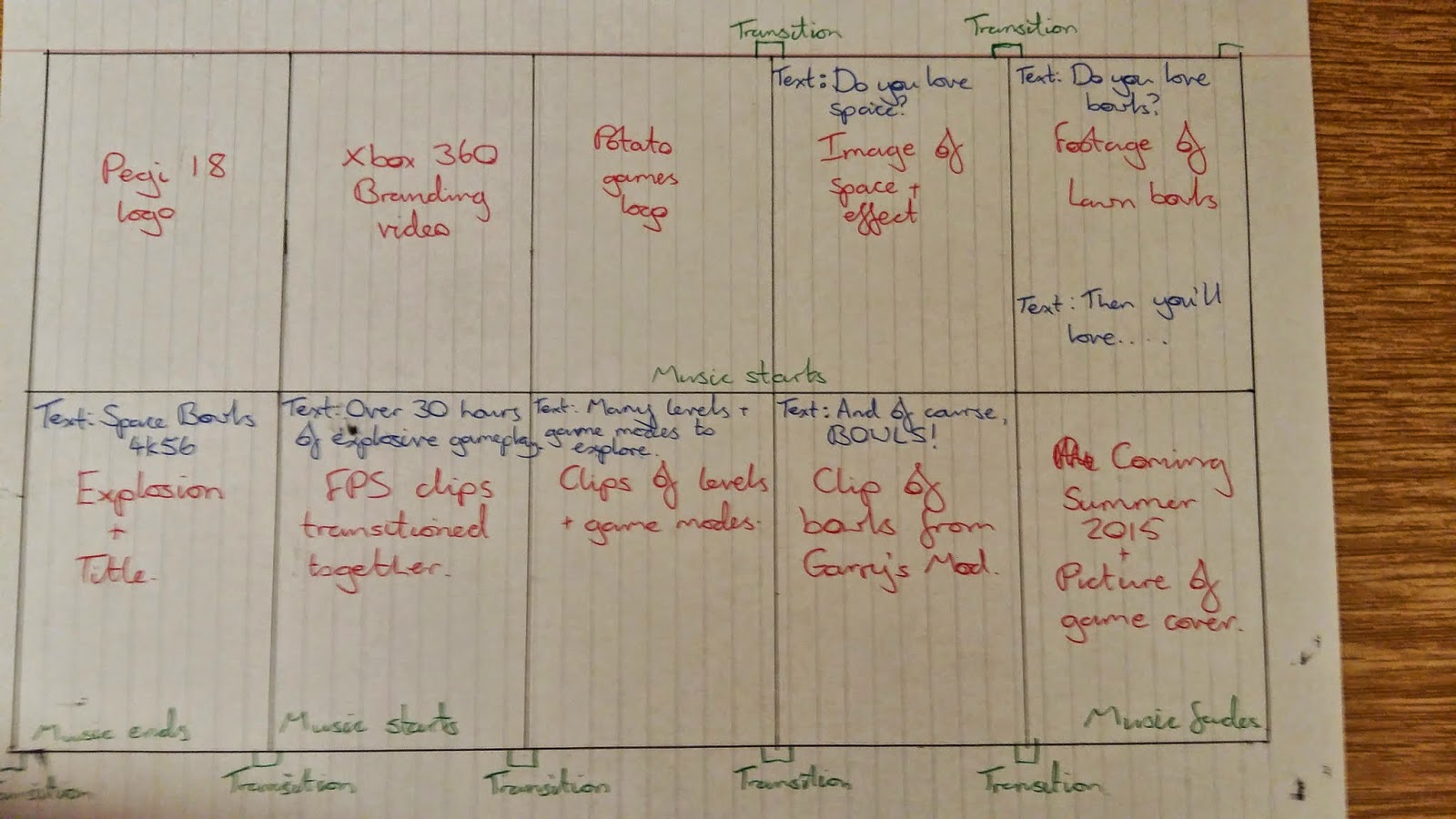
No comments:
Post a Comment